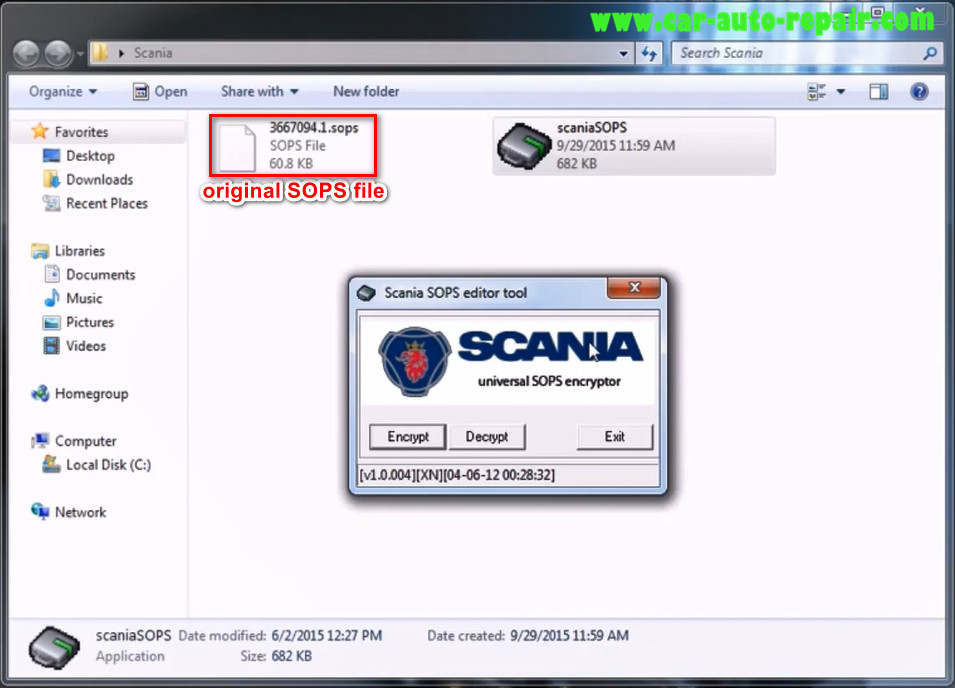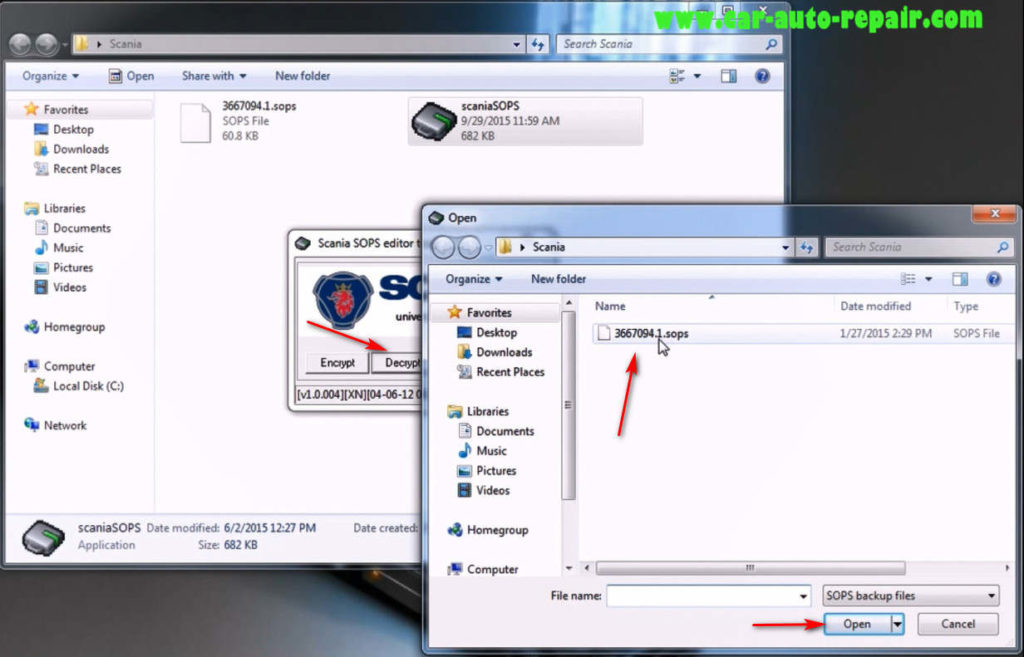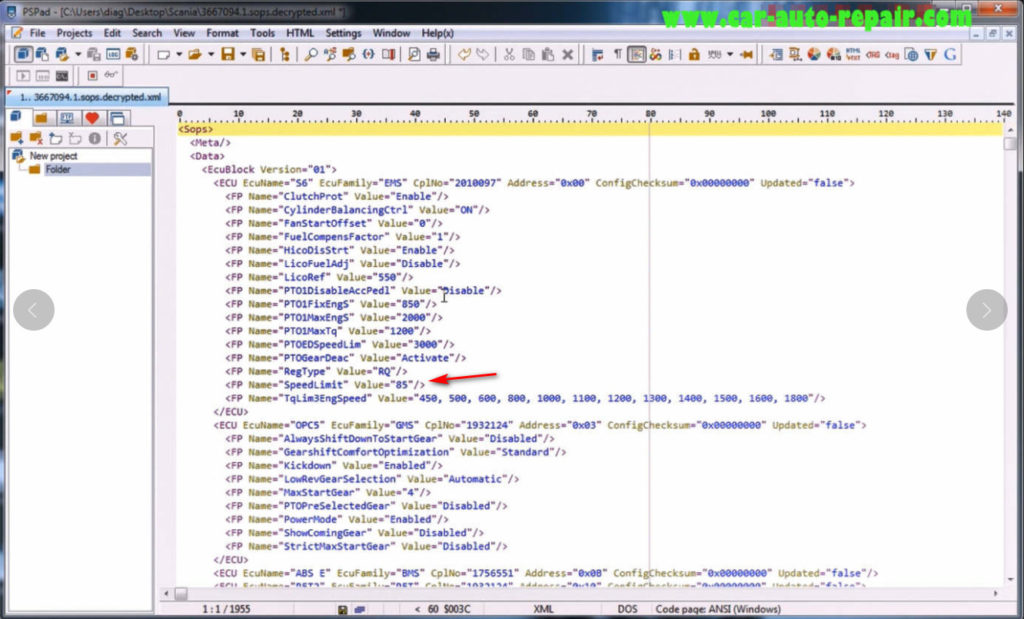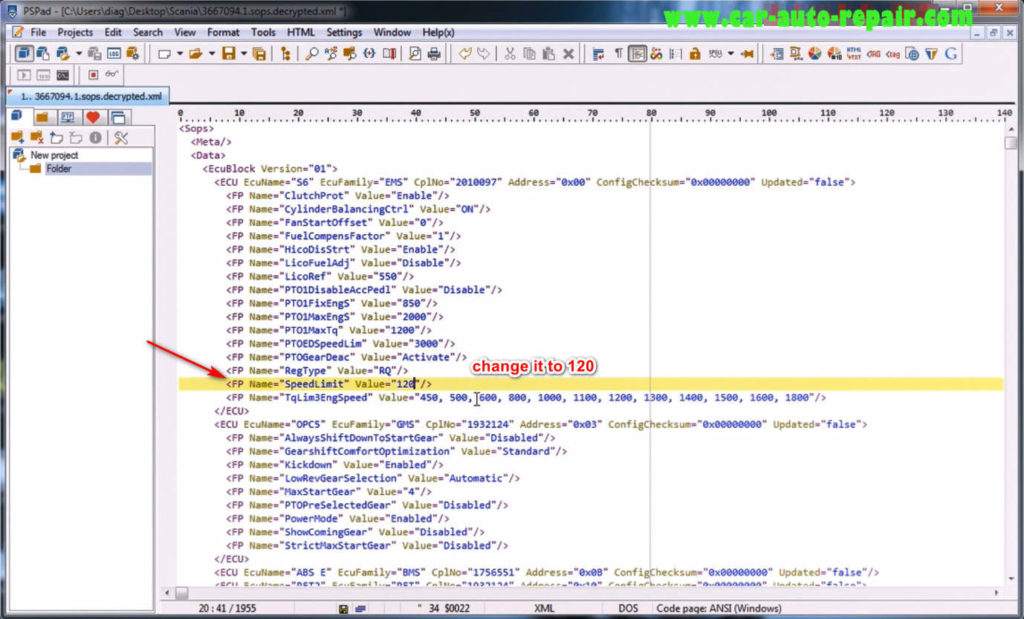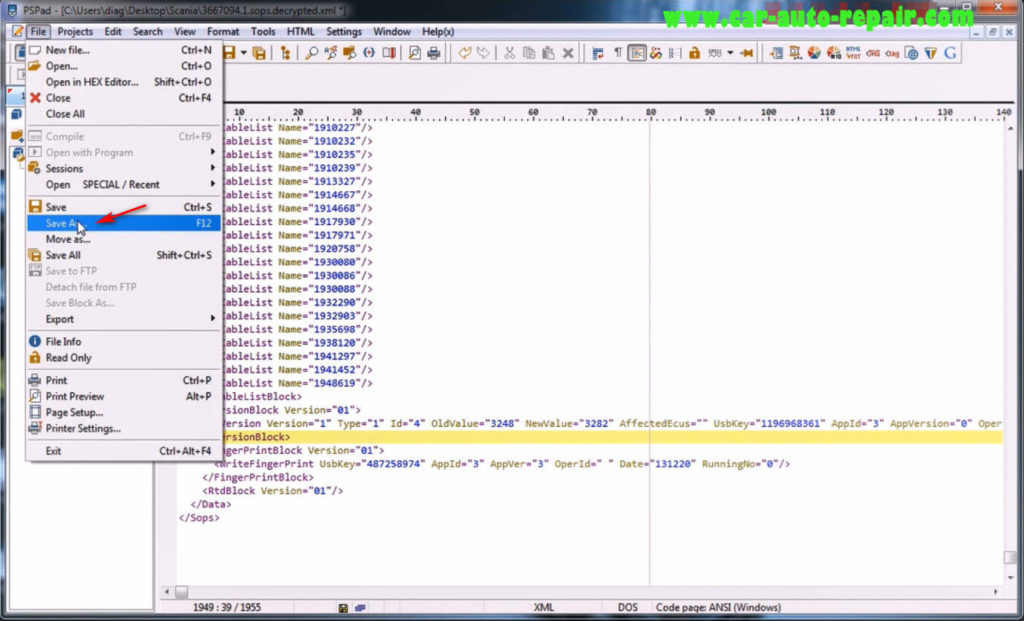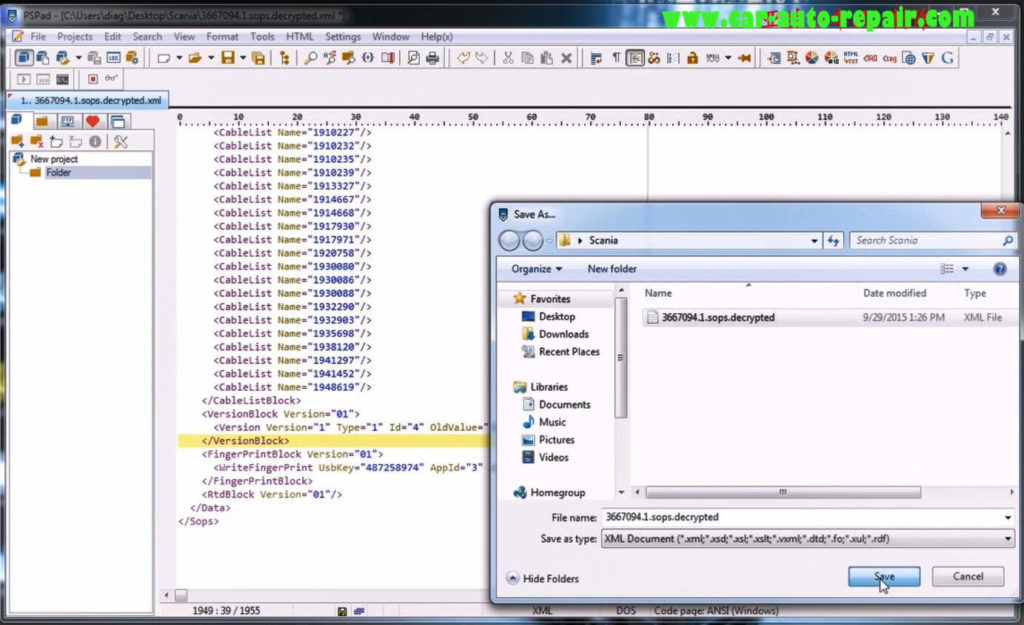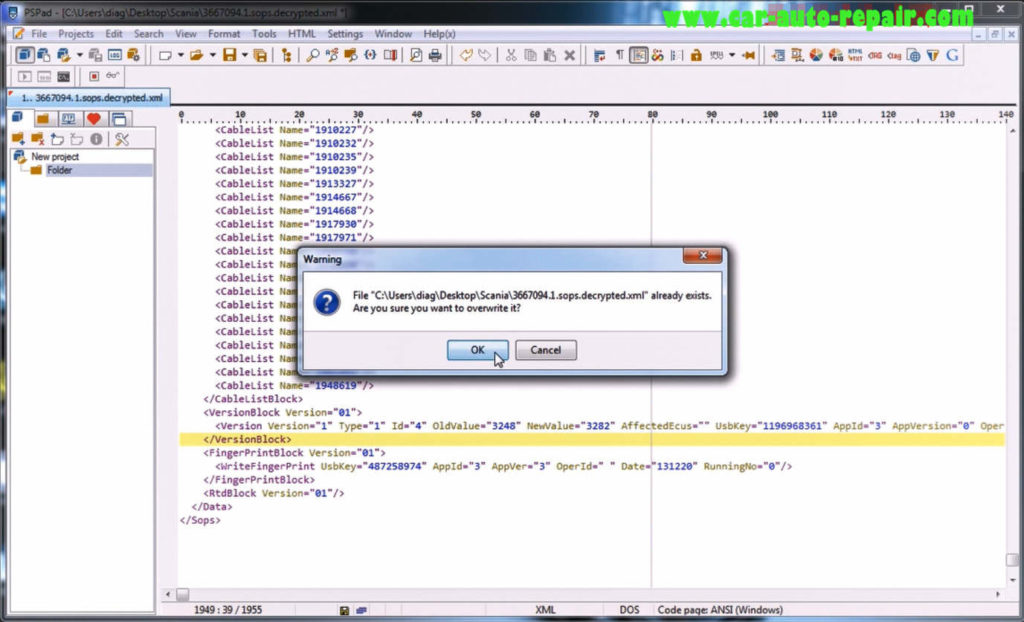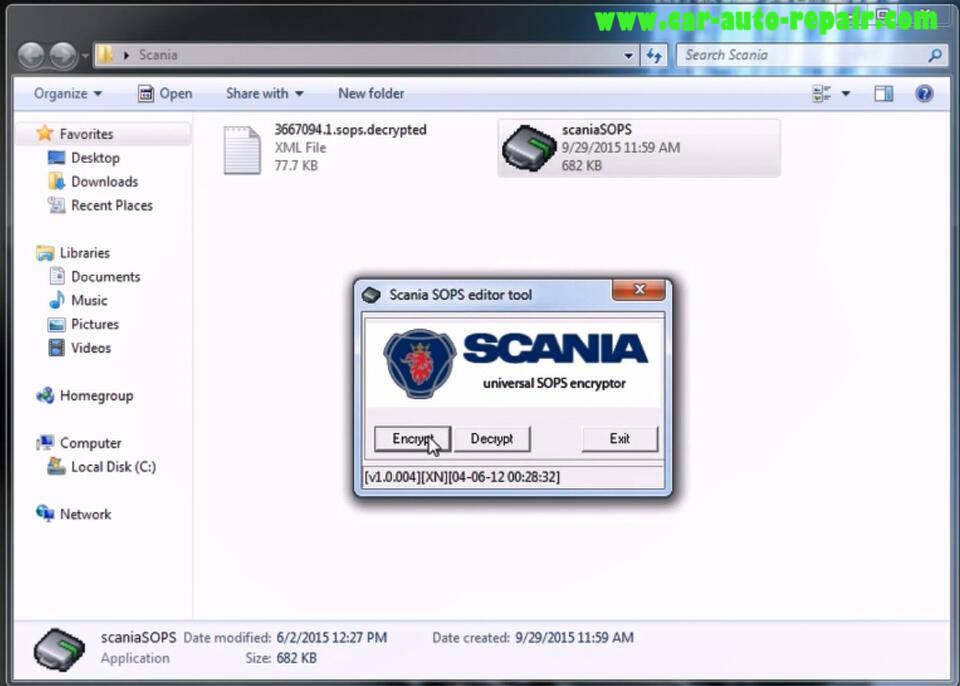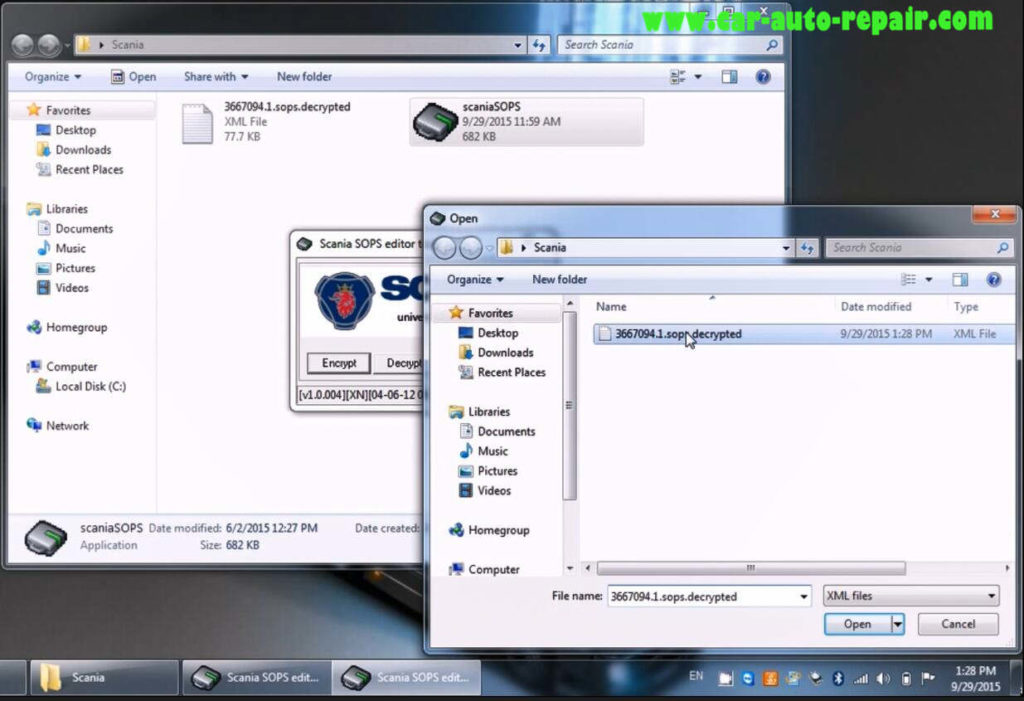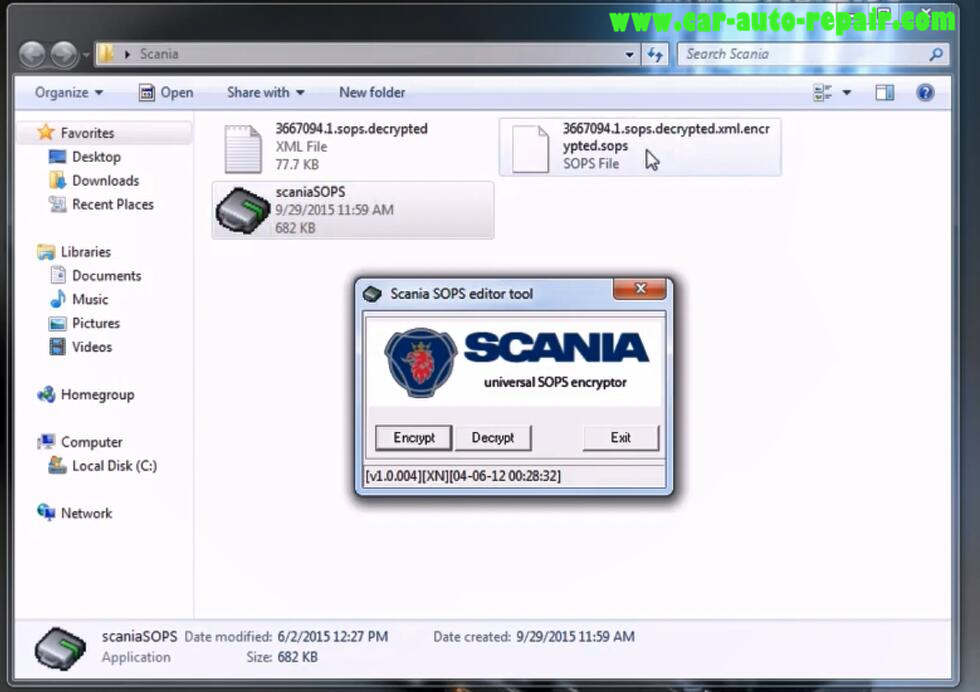SOPS edits include:
Download SDP3 from truck SOPS export file;
Decrypt the SOPS export file to XML format;
Edit XML files using any XML editor;
Modify more than 300 parameters: such as AdBlue, EGR, NOx Control, view the entire list;
Encrypt XML files into SOPS import files;
Use SDP3 to upload the SOPS import file to the truck;
Teaching SOPS use:
1
What do you need?
Use the SDP3 diagnostic software to read the ECU data file and save it to your PC. (In this example, 3667094.1.sops)
2Run Scania SOPS editor and click the “Decrypt” button, then select the “3667094.1.sops” file
3Then a decrypted file “3667094.1.sops.decrypted” is generated.
4.
Use the XML editor (in the download file) to open the decrypted sops file, as shown below
Find the “SpeedLimit” value, where the original value is “85”
5.现在将原始文件更改为“120”
6.Select “File” from the menu and then “Save As” to save the file.
7.Here we choose to overwrite the original file
8.
Note: It is recommended that you open the file again to ensure that the values have changed
Run Scania SOPS Editor to load your changed files and encrypt them
9.It generates a new SOPS file
10.Now you can use Scania SDP3 software to write the new file back to the ECU.